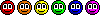| View previous topic :: View next topic |
| Author |
Message |
Ant (GER)
Spammer :P

Joined: 19 Jun 2002
Posts: 184
Location: Germany- near Hannover
|
 Posted: Thu Aug 08, 2002 7:33 pm Post subject: Geforce4 4200ti Posted: Thu Aug 08, 2002 7:33 pm Post subject: Geforce4 4200ti |
 |
|
Hi ppls, i need help
since last week I'm an owner of the Aopen Aeolus 4200TI with 128MB.
I installed the latest Aopen Detonator Driver 29.42
Meanwhile i regulate the details low, disable Anti-Alaising, but I've got still slideshows sometimes. With all details on, d3d mode, in 32bit on 1280x1024 it look more bad as with my "old" Voodoo4 in 16bit? And the voodoo was really fast, no probs. Whats happen? I dunno?
I've got an 1,3Ghz Athlon TB and 512 MB Ram. It must be possible to play UT with fine grapfic without trouble, or not?
Someone have some Idea?
thx for help
Ant
|
|
| Back to top |
|
 |
LeeBe
UT Celebrity


Joined: 28 Apr 2002
Posts: 2170
Game Trophies: 2
Location: North East England
|
|
| Back to top |
|
 |
roba
Angelina's Man

Joined: 14 Apr 2002
Posts: 3240
Game Trophies: 2
Location: Prague, Czech Republic
|
 Posted: Fri Aug 09, 2002 12:01 am Post subject: Posted: Fri Aug 09, 2002 12:01 am Post subject: |
 |
|
| Did you changed your UT video setting? It should be set to Direct3D (or u can maybe try OpenGL also). Voodo was set to Glide I guess.
|
|
| Back to top |
|
 |
MidNight
Spammer :P
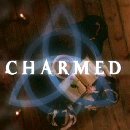
Joined: 02 Jun 2002
Posts: 271
Location: UK stafford
|
 Posted: Fri Aug 09, 2002 4:44 pm Post subject: Posted: Fri Aug 09, 2002 4:44 pm Post subject: |
 |
|
k then roba come back to earth and say that again 
_________________
When i'm in a sober mood I worry, work and think. When i'm in a drunken mood i flirt, dance and drink. But when my moods are over and my time has come to pass, I hope i'm buried upside down so the world can kiss my ass |
|
| Back to top |
|
 |
roba
Angelina's Man

Joined: 14 Apr 2002
Posts: 3240
Game Trophies: 2
Location: Prague, Czech Republic
|
 Posted: Fri Aug 09, 2002 5:35 pm Post subject: Posted: Fri Aug 09, 2002 5:35 pm Post subject: |
 |
|
Lol Middy  I meant in Options->Preferences->Video is option Video Driver and button Change for changing it. It should be set to "Direct3D Support" for GeForce cards, or he can try to set it to "OpenGL" too. I was asking about it becouse his old card with 3Dfx Voodoo chipset was using it with "Glide" setting which is compatible only with 3Dfx. I meant in Options->Preferences->Video is option Video Driver and button Change for changing it. It should be set to "Direct3D Support" for GeForce cards, or he can try to set it to "OpenGL" too. I was asking about it becouse his old card with 3Dfx Voodoo chipset was using it with "Glide" setting which is compatible only with 3Dfx.
|
|
| Back to top |
|
 |
Ant (GER)
Spammer :P

Joined: 19 Jun 2002
Posts: 184
Location: Germany- near Hannover
|
 Posted: Sat Aug 10, 2002 9:01 am Post subject: Posted: Sat Aug 10, 2002 9:01 am Post subject: |
 |
|
1. thx for help
2. with Voodoo card u don't took the glide modus, u took 3dfx modus and u know why  (I miss my voodoo card really (I miss my voodoo card really  , but i have had to buy a new, cause of the dx 8.1 compatility) , but i have had to buy a new, cause of the dx 8.1 compatility)
3. I follow the "orders" of Klutch yesterday. I thought "hey I can use the special textures from CD2, cool" Ok, i made all he write, then at the end the last test on UT pointless server and what i have to say. All skins were static, they moved like run on rails. But arms and legs, heads and all a skin can move, don't move. Very static  I tryed to "repair" the UT.ini manually, but it don't work. So uninstall the second. I tryed to "repair" the UT.ini manually, but it don't work. So uninstall the second.
4. Yesterday afternoon I searched in Internet (redman helped me over yahoo messanger, thx). Also I got in the Aopen Forum. A lot of ppl have a lot of probs with this grapficboards (so u better try an other  ), but it can't helped me with UT. So i completly uninstall my graphicboards drivers at least with the "detonator destroyer". And install it completly new. Then I install UT new, patch it to 436 and choose OpenGL. It works now (how good i will find out tomorrow), but i must say, the quality is not comparable with the 3dfx board. ), but it can't helped me with UT. So i completly uninstall my graphicboards drivers at least with the "detonator destroyer". And install it completly new. Then I install UT new, patch it to 436 and choose OpenGL. It works now (how good i will find out tomorrow), but i must say, the quality is not comparable with the 3dfx board.
But I find a d3d patch for UT, maybe it will work, maybe not. When nothing help i will play in software modus on wednesday  640x480, maybe it looks like better then 640x480, maybe it looks like better then 
cya
Ant
|
|
| Back to top |
|
 |
LeeBe
UT Celebrity


Joined: 28 Apr 2002
Posts: 2170
Game Trophies: 2
Location: North East England
|
|
| Back to top |
|
 |
Ant (GER)
Spammer :P

Joined: 19 Jun 2002
Posts: 184
Location: Germany- near Hannover
|
 Posted: Sat Aug 10, 2002 7:23 pm Post subject: Posted: Sat Aug 10, 2002 7:23 pm Post subject: |
 |
|
| Quote: | S3Textures FIX: this if for when you log in to servers which don't have S3TC textures installed and players seem to be skating around instead of walking around and they freeze when you kill em.
Download this http://www.student.kuleuven.ac.be/~...loads/s3fix.exe , copy it to your ut\textures-folder and run it. It should fix that particular problem |
Sounds good, but i cannot download it, side is not found the ie told me 
Maybe u can send it to me per mail? That would be nice
Yep its done
I read, but I've got not Ali board. I've MSI K7T Turbo2 Motherboard with newest VIA Drivers
Tomorrow I will try it further, now have to go to work
thx and cya
Ant
|
|
| Back to top |
|
 |
LeeBe
UT Celebrity


Joined: 28 Apr 2002
Posts: 2170
Game Trophies: 2
Location: North East England
|
 Posted: Sun Aug 11, 2002 8:23 pm Post subject: Posted: Sun Aug 11, 2002 8:23 pm Post subject: |
 |
|
Ok Ant, try copy this file ----> http://www.ocainsane.com/files/OpenGLDrv.dll
to your unrealtournament\system directory
you might want to make a backup of the origional file first.
this is the opengl driver from my directory.
find the bit in your unrealtournament.ini that starts with[OpenGLDrv.OpenGLRenderDevice]
Delete everything under that heading and replace it with
RefreshRate=0
DetailTextures=True
UseTrilinear=1
UseS3TC=1
UseTNT=0
LODBias=0
UseMultiTexture=1
UsePalette=1
UseAlphaPalette=0
Translucency=True
VolumetricLighting=True
ShinySurfaces=True
Coronas=True
HighDetailActors=True
MaxAnisotropy=0
AlwaysMipMap=0
UsePrecache=0
SupportsLazyTextures=0
Transluency=True
Also if you want to try the S3 textures heres the fix
http://www.ocainsane.com/files/s3fix.exe
BUT i just tried it again with the same results. looks the same but very choppy and very low fps.
hope this helps
LeeBe
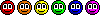
_________________
 |
|
| Back to top |
|
 |
Ant (GER)
Spammer :P

Joined: 19 Jun 2002
Posts: 184
Location: Germany- near Hannover
|
 Posted: Tue Aug 13, 2002 10:40 am Post subject: Posted: Tue Aug 13, 2002 10:40 am Post subject: |
 |
|
thx, i really got it fixed now (i think, 2 days it works now  ) )
So, i find some interesting links
UT-D3D driver for geforce boards (with that one my board works now) but u find other boardsupdates there to, go here
http://unreal.epicgames.com/Direct3D.htm or here
http://unreal.epicgames.com/News.htm
On the second link u find a server update for linux servers too, maybe its interesting to u OCA's 
Hope the fun is garanted with my graphicboard, when not i play software mode 
cya
Ant
|
|
| Back to top |
|
 |
|